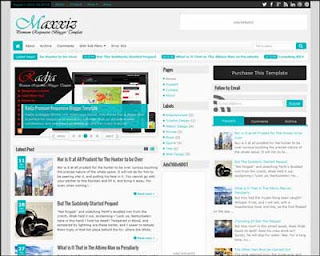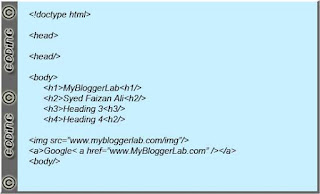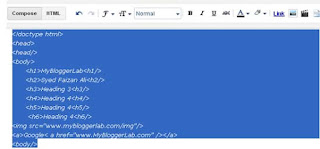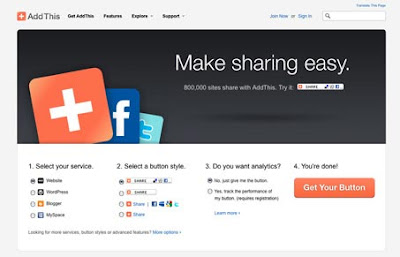Make Money Online Upload and Earn Using Sharecash with Video Urdu/Hindi By Alfa ADS
Sharecash.org Introduction:
Recommended:
Also Visit:
How to Increase Earning on Sharecash:
So you have to do something smart. I'm telling you if you want to Earn Money with Sharcash then you need to increase the Friend list on Facebook and the most friend should be from US, UK and Canada. Make a Page on Facebook on the topic of like Fashions, Software, Funny, Entertainment, and related to US, UK and Canada. If you have any group on Facebook then increase the member on your group. Another working and powerful trick for increasing friend list on social media sites is create an account by the name of any Girl and upload any Girl picture. After some time you will see your Friend list and likes are increasing very speedily. Now watch the Video Below (Sharecash Tutorial)
Video: Upload and Earn using Sharecash.org Tutorial Urdu/Hindi
Sharecash is the Pay Per Download Site where you can Earn Money By Uploading Files
Referral System:
Another way to increase Earning on Sharecash is the Referral System. By the Referral system you can invite to any other people. When you create an account on Sharecash.org, it gives you you the referral link through which you can invite your any Friend. You can get this link through the left side bar on "Referrals" tab. When any body join Sharecash.org through your link you will getI hope you'll like this post. It works for me and will also work for you. So please Share this Post with your Friends on Social Media Sites. Also share your discussion in comment section.
Label: Make Money